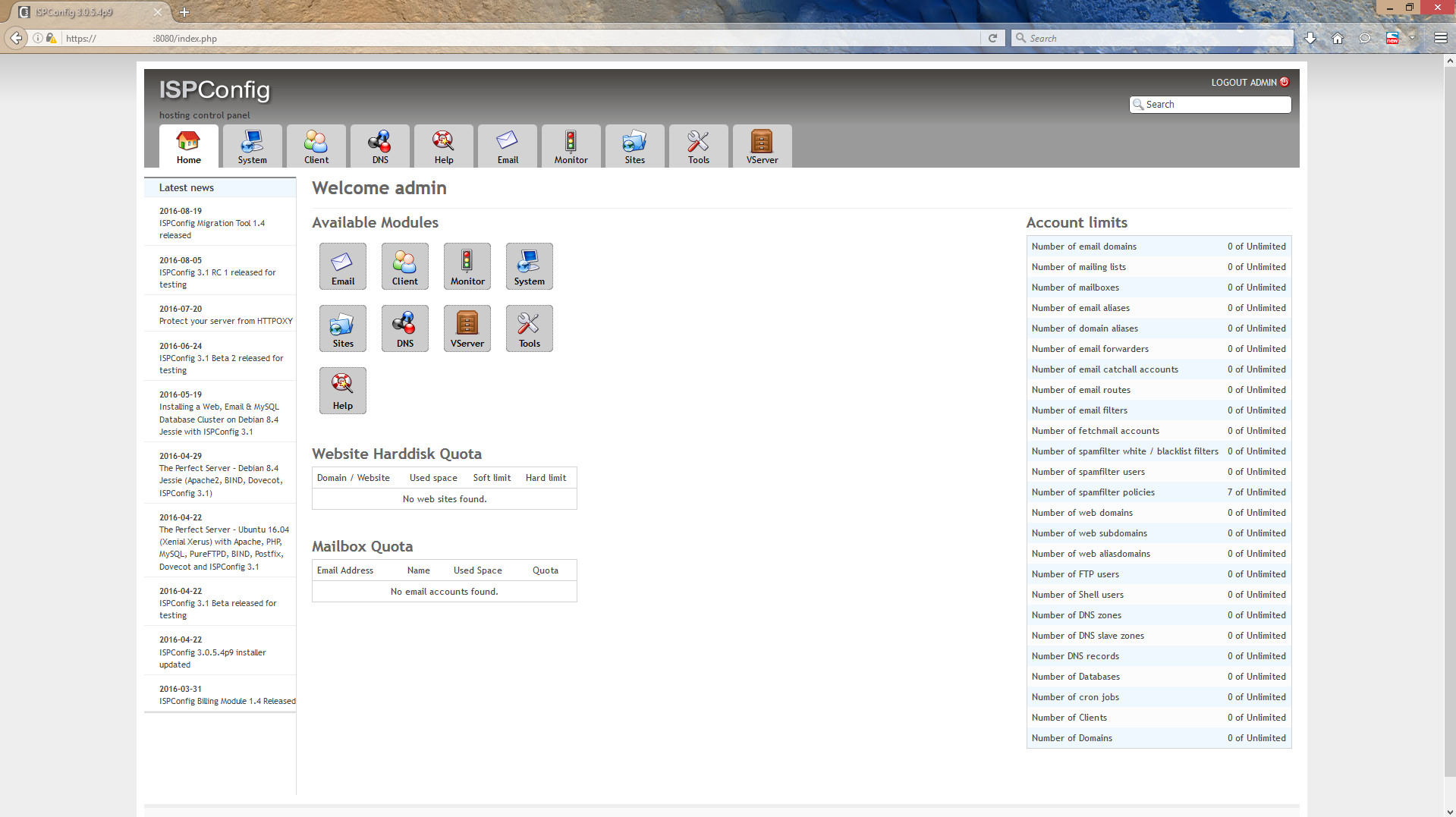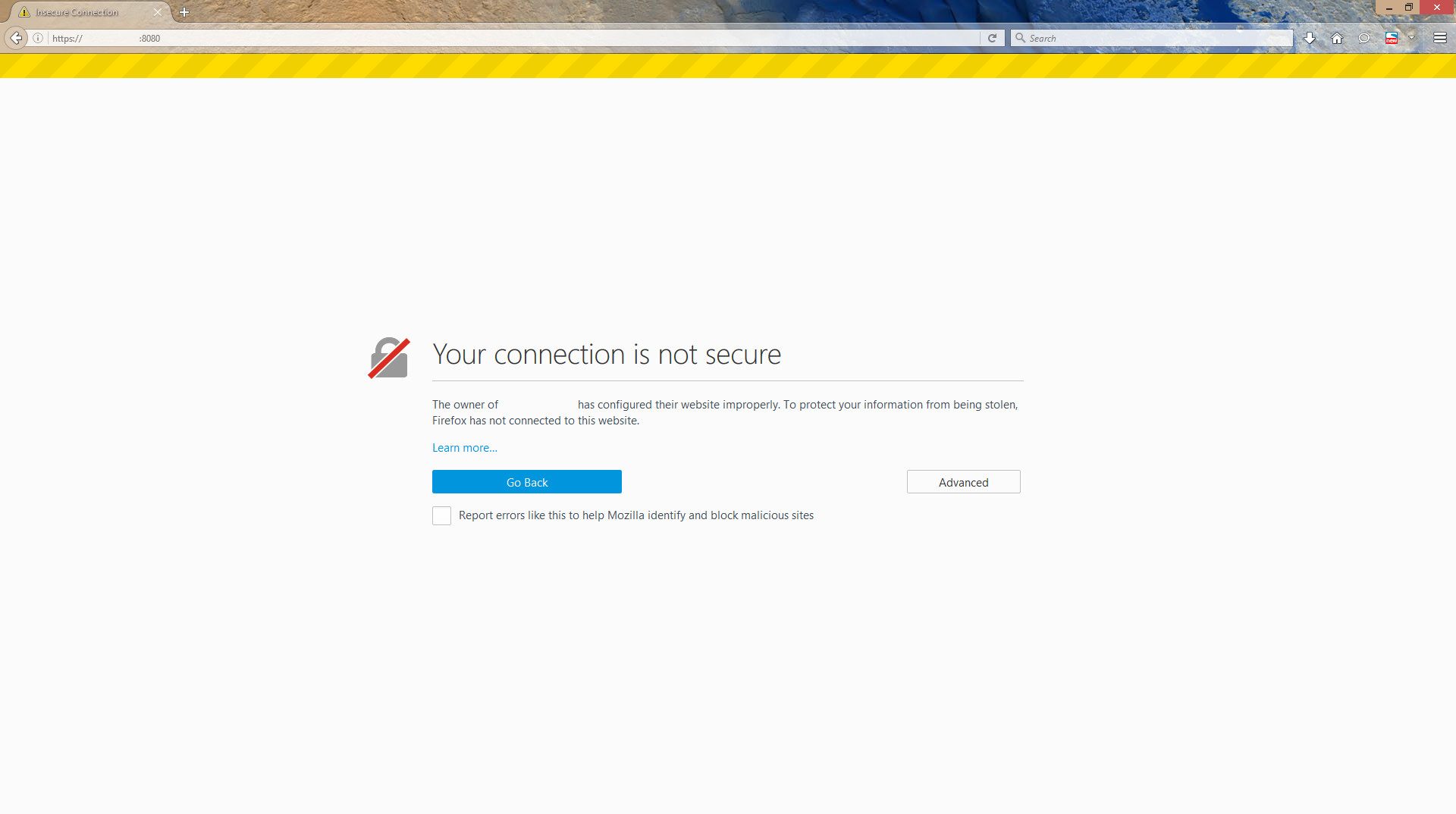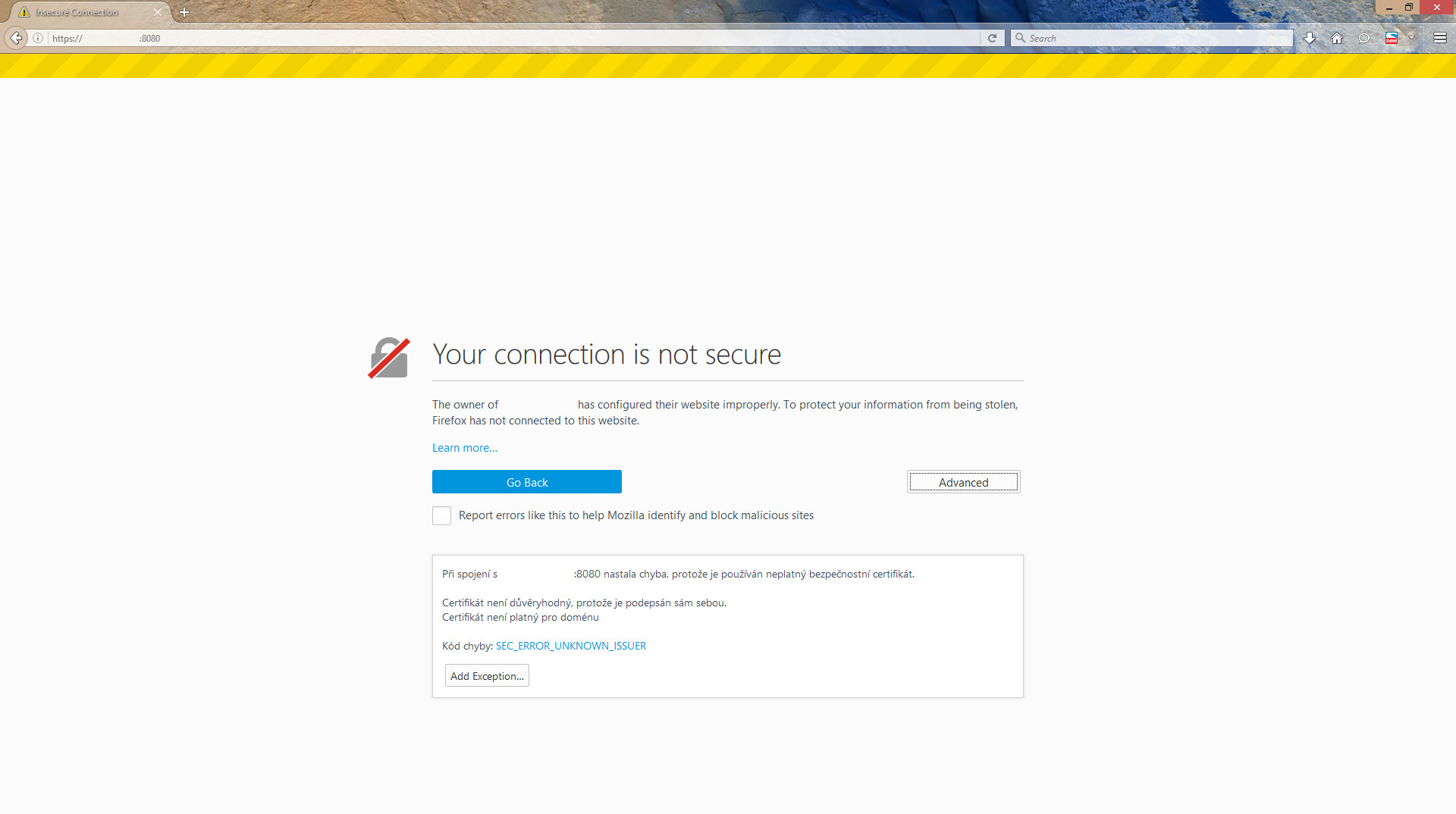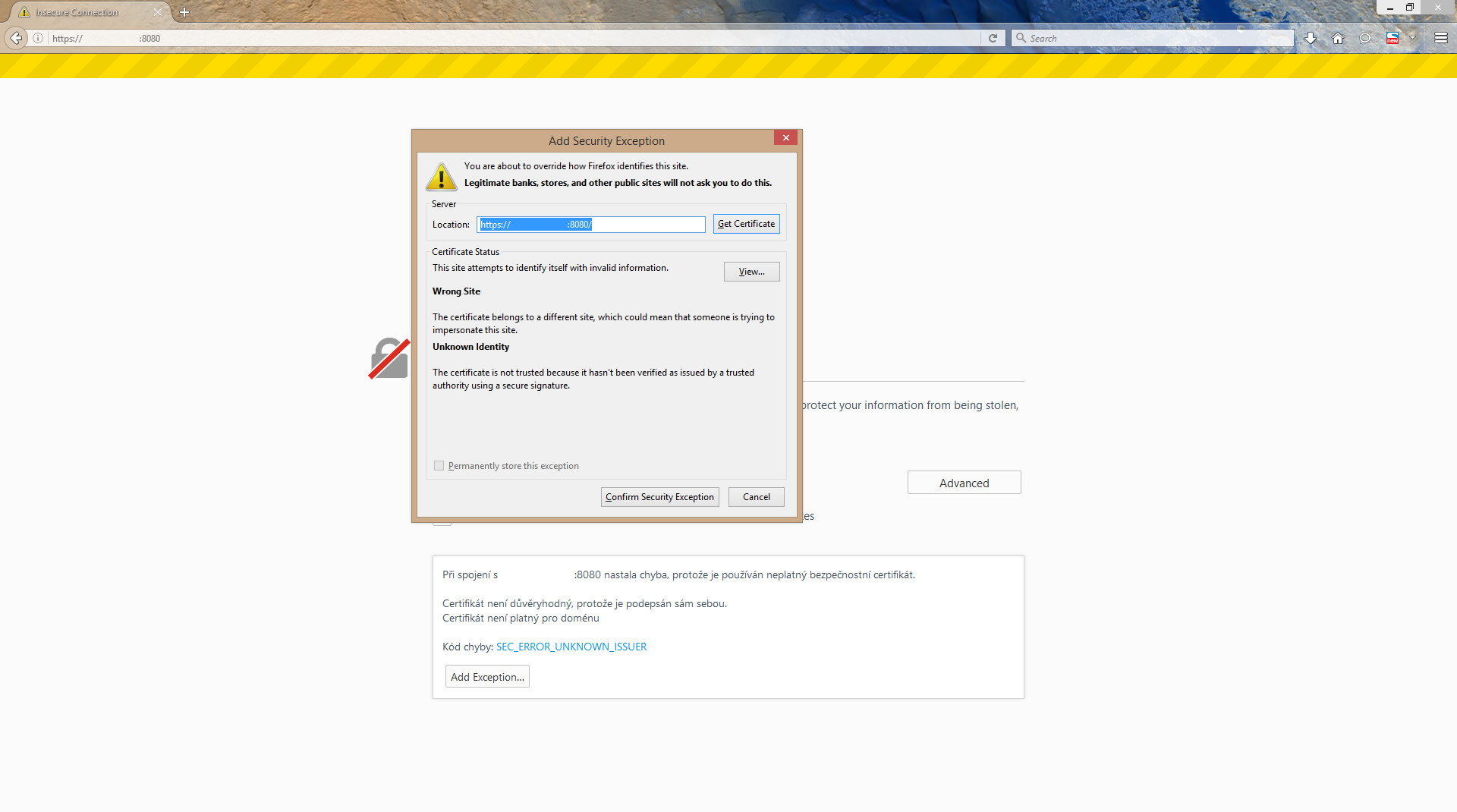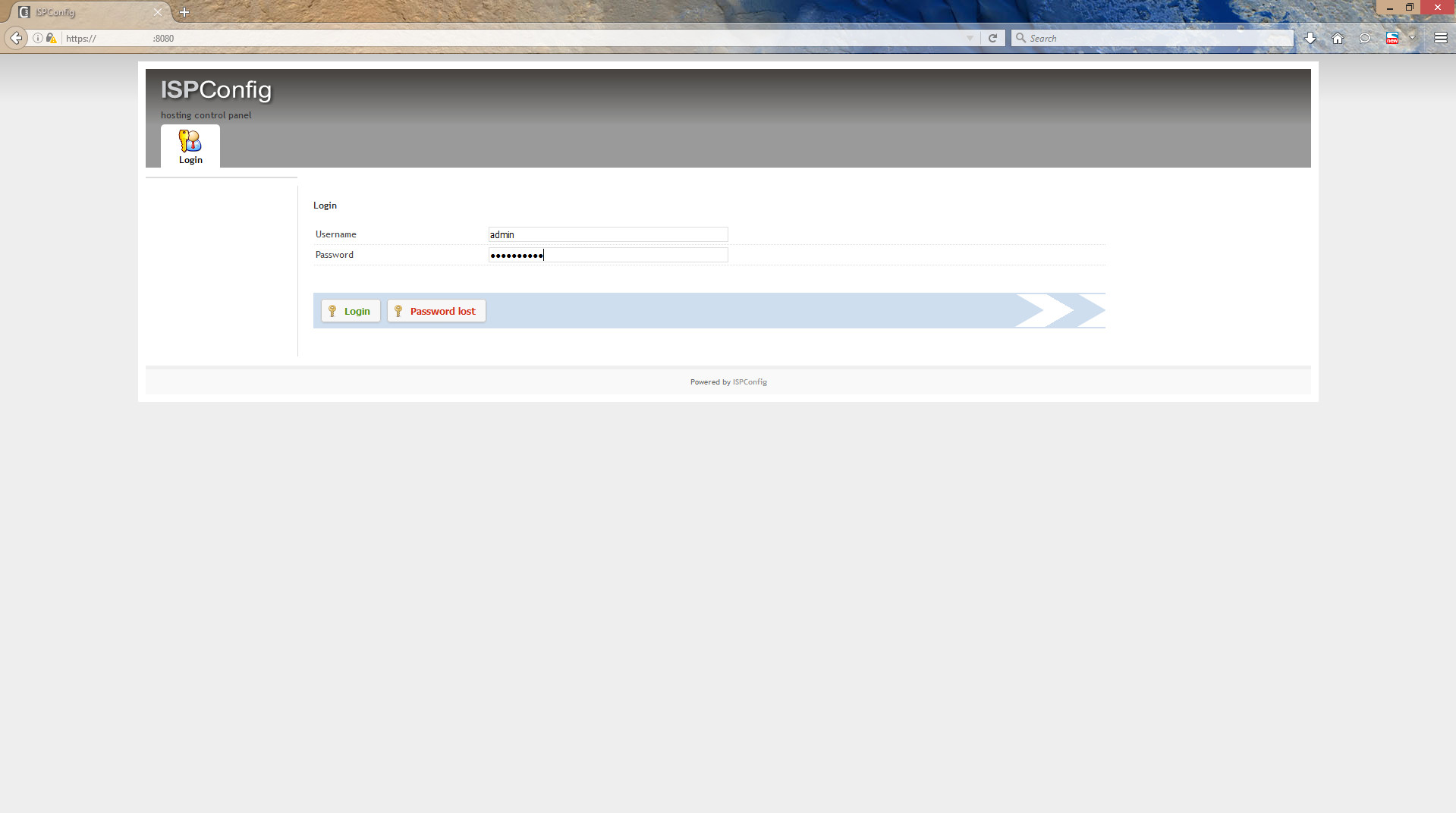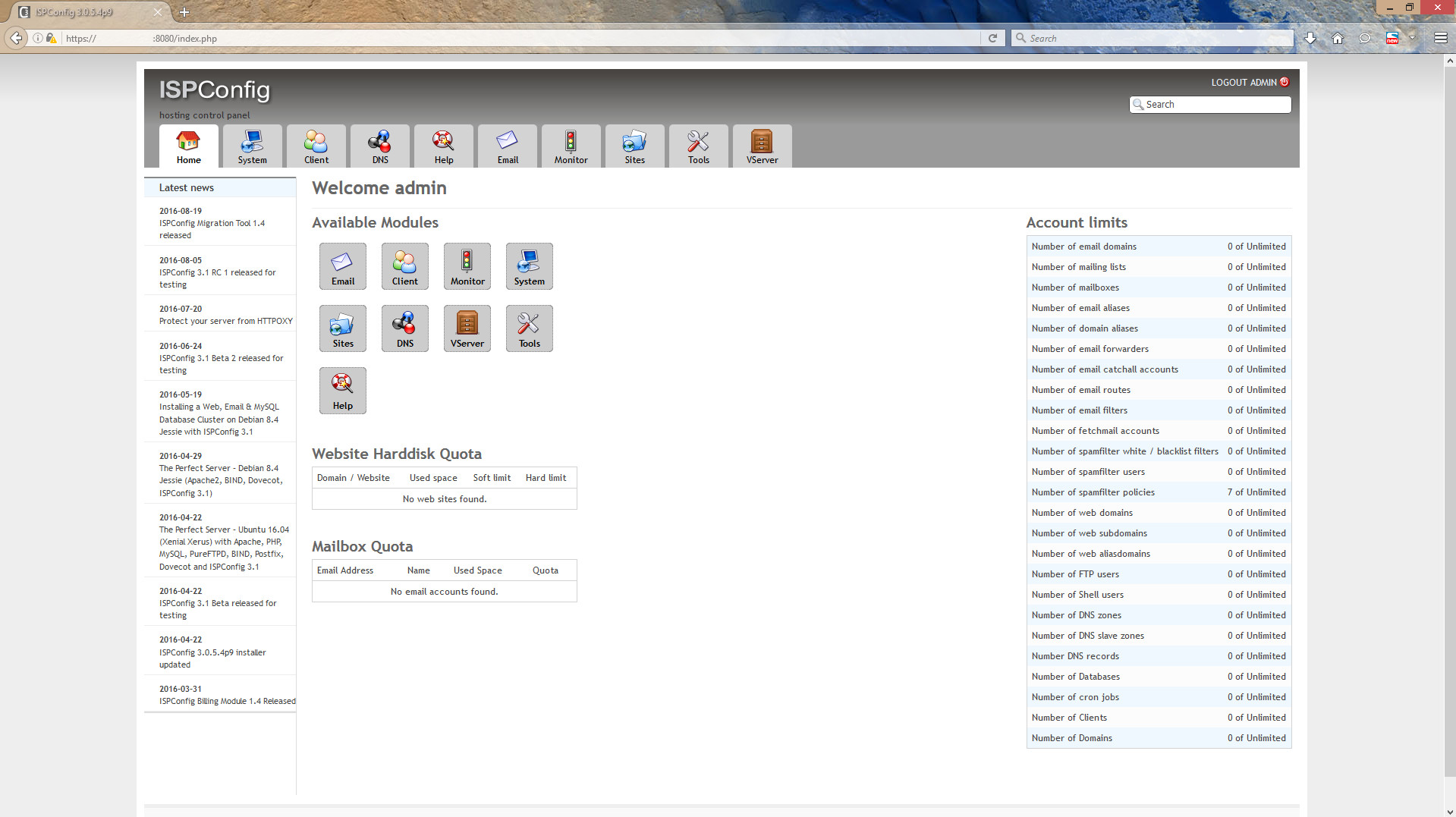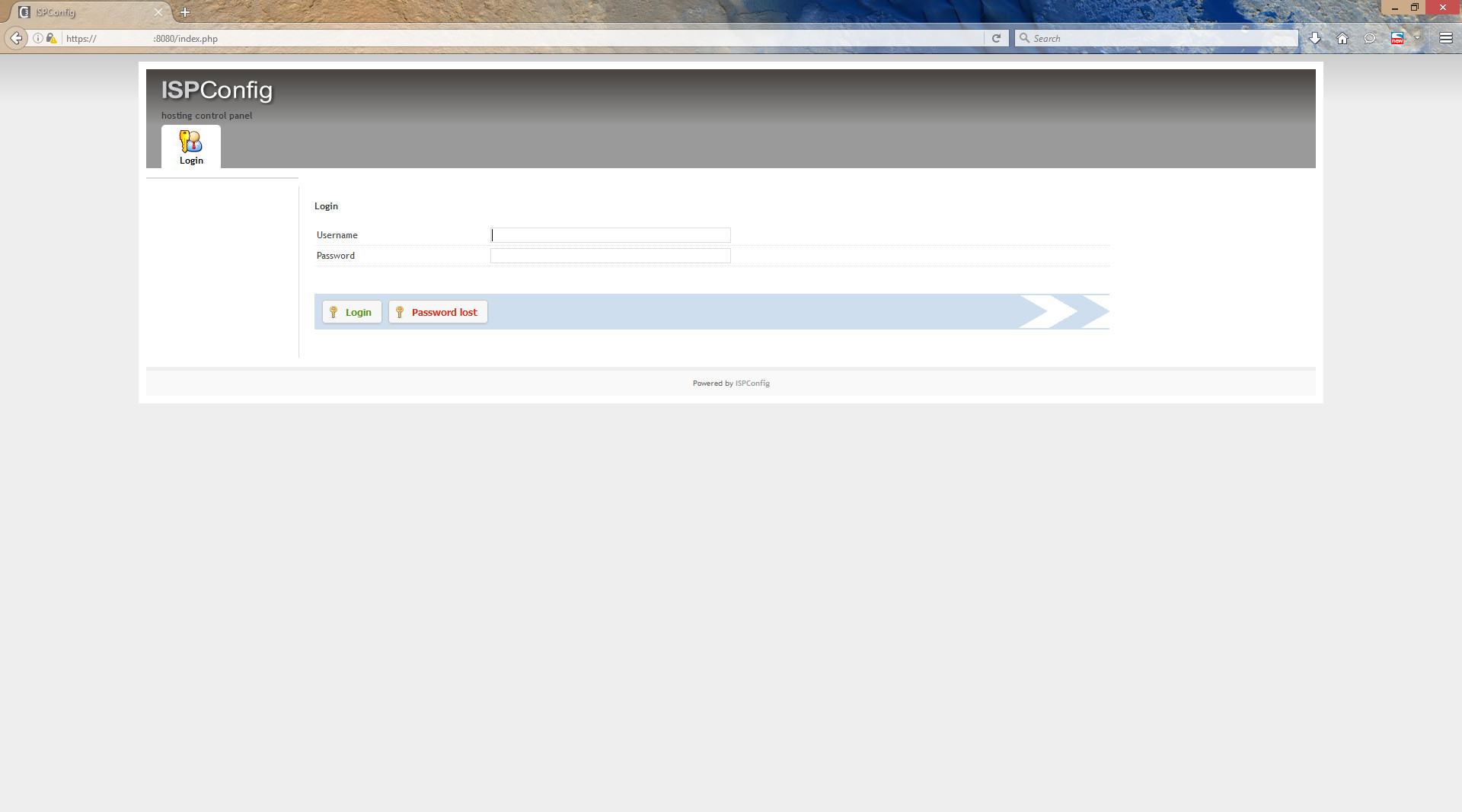Description of the ISPConfig control panel
The ISPConfig tool represents the software class marked as control panels. It is a web interface for the management of hosting services provided by a Linux server. ISPConfig supports a number of Linux server distributions (e.g. Debian, Ubuntu, CentOS, Fedora, OpenSUSE) and covers various levels of resource management (management of one or more servers or mirrored clusters) and it allows the management of both physical and virtual machines. It is an open source tool, which is spread under the BSD licence. The ISPConfig project was launched in 2005 and the development still continues. There are many translations available, including Czech.
The range of features provided by the ISPConfig control panel is really broad and varies according to the role of the particular user (server administrator, reseller, client). The hierarchical arrangement of the roles allows the server administrators to manage particular resellers and/or clients. The resellers are able to manage the associated clients, and the clients can manage their own web pages and the related functionality.
The use of the Apache web server’s separated virtual hosts feature makes it possible to host multiple domains within either a physical or a virtual machine, no matter if it is a Web Site or an Application. Thus, ISPConfig provides a tool for the management of these domains at all relevant administration levels, from the administrator of the server to the particular client.
The ISPConfig provides the client with the tools for the management of their DNS records, mail servers, web pages, etc. As for the resellers, there is additional functionality for the management of clients and the earlier stated features at the level of the reseller and his particular clients. The administrator has a full set of the ISPConfig control panel features at his or her disposal, which, apart from the stated functionality, include the management of the resellers, tools for the management of the servers, etc.
| Module | Client | Reseller | Administrator |
|---|---|---|---|
| Home | |||
| DNS | |||
| Sites | |||
| Tools | |||
| Client | |||
| System | |||
| Monitor | |||
| VServer | |||
| Help |
We provide ISPConfig within the OS Debian 8.5 Jessie, which is one of the configurations recommended by the developers of the ISPConfig control panel. Currently, ISPConfig 3.0.5.4p9 is available, running on top of the Apache 2.4.10 web server.
Further information regarding ISPConfig can be reached through the addresses stated below. There is also a demo of the application available online for all of the user roles.
Use of the ISPConfig
Use the user name admin in order to log into the ISPConfig control panel.
1. We enter the address of our server into the address bar of the web browser: https://IP.address.ofour.server:8080 (it’s necessary to use https, because the ISPConfig uses the SSL protocol; replace IP.address.ofour.server with the real address of your server; the 8080 port is the port to which the ISPConfig listens to)
2. The communication is encrypted via a certificate generated by the server. Therefore we choose the option „Advanced“
3. Next, we choose the „Add Exception…“ button
4. After hitting „Confirm Security Exception“ button, the login dialog of the ISPConfig will be shown
5. We enter the username and password and hit the „Login“ button – if the credentials we used are correct, the system will log us in and show the dashboard
6. We end the session of working with the ISPConfig by hitting „Logout“ button in the upper right corner of the screen – we should close the window of the browser only after a successful logout