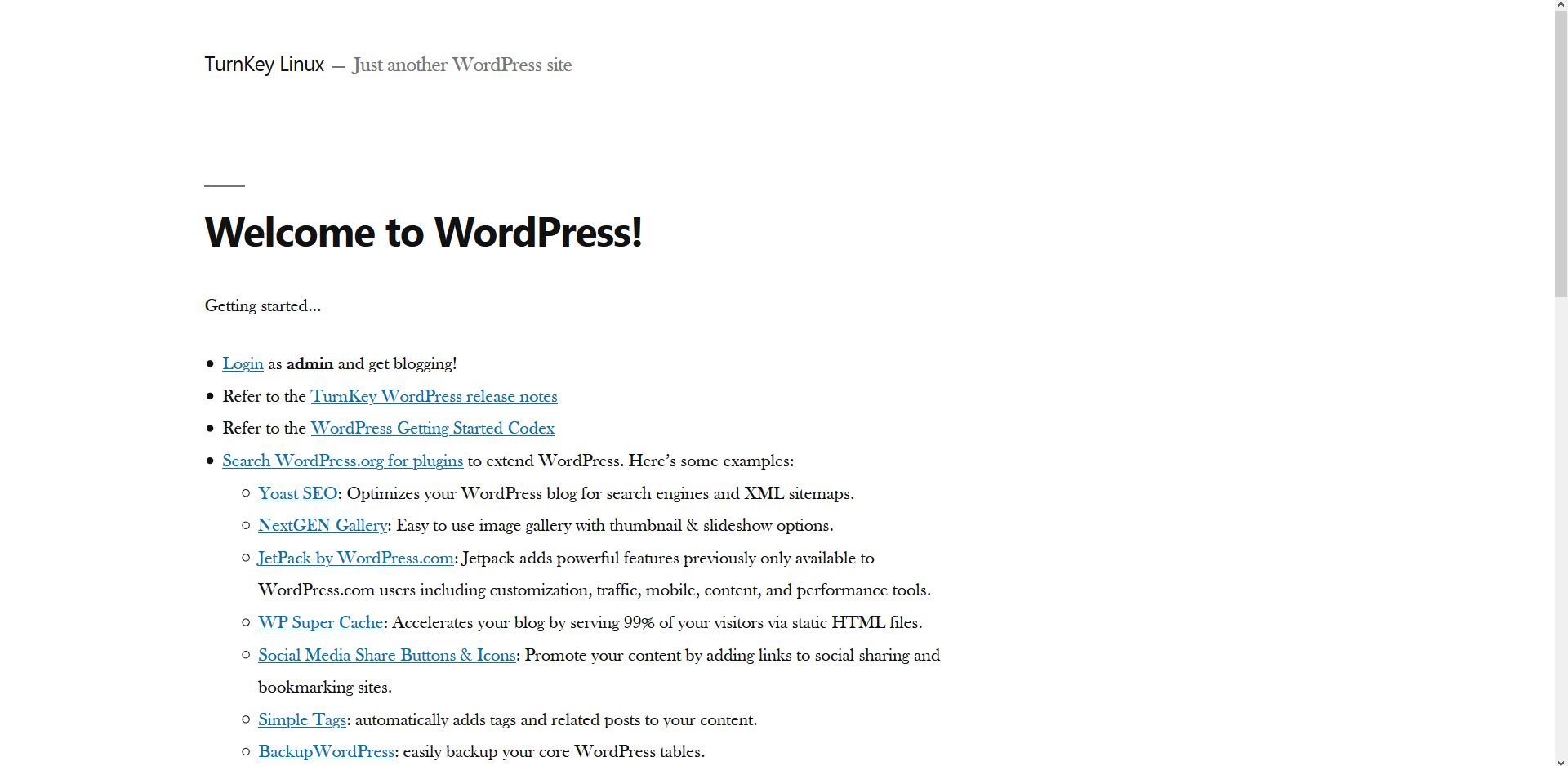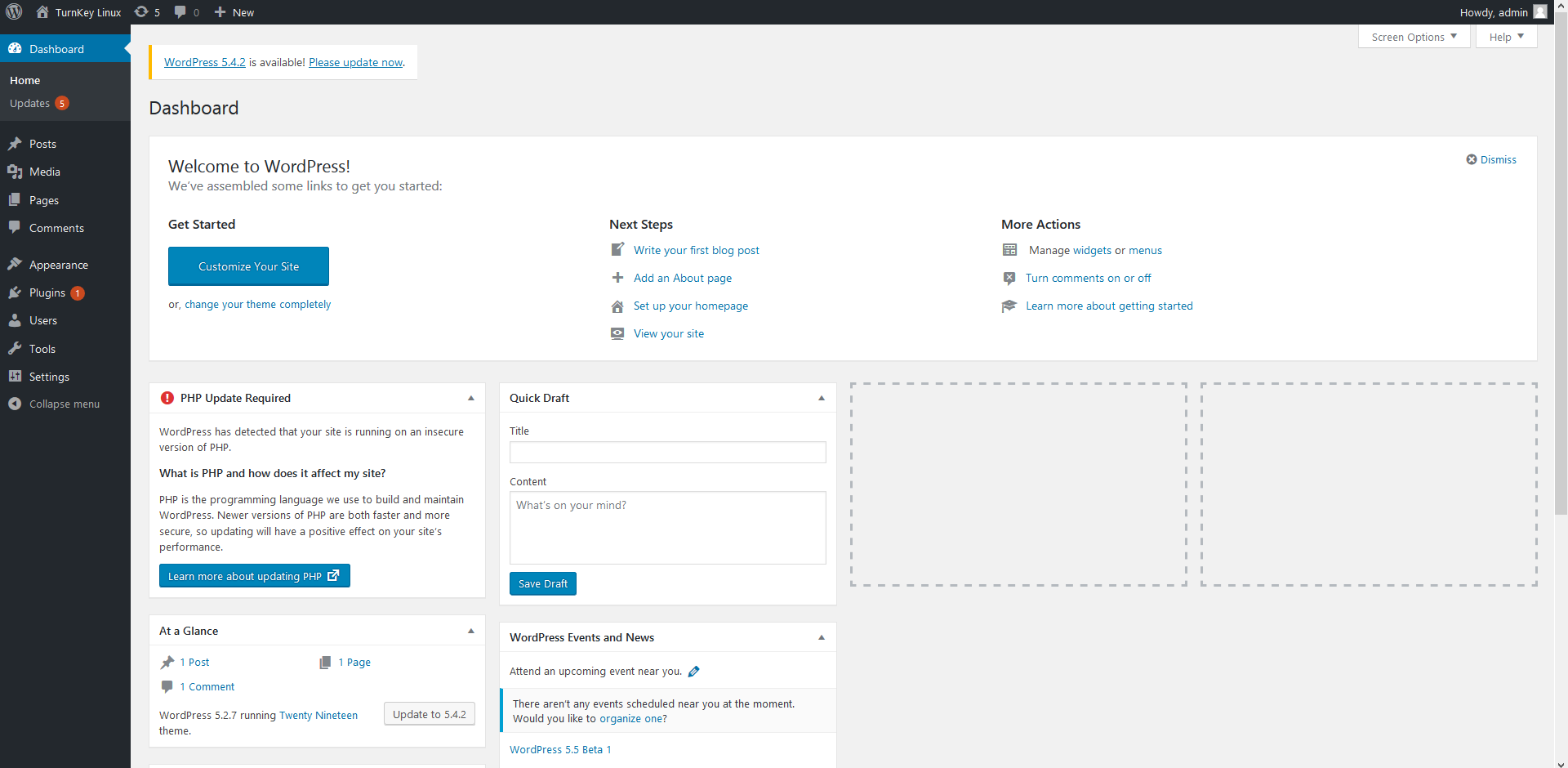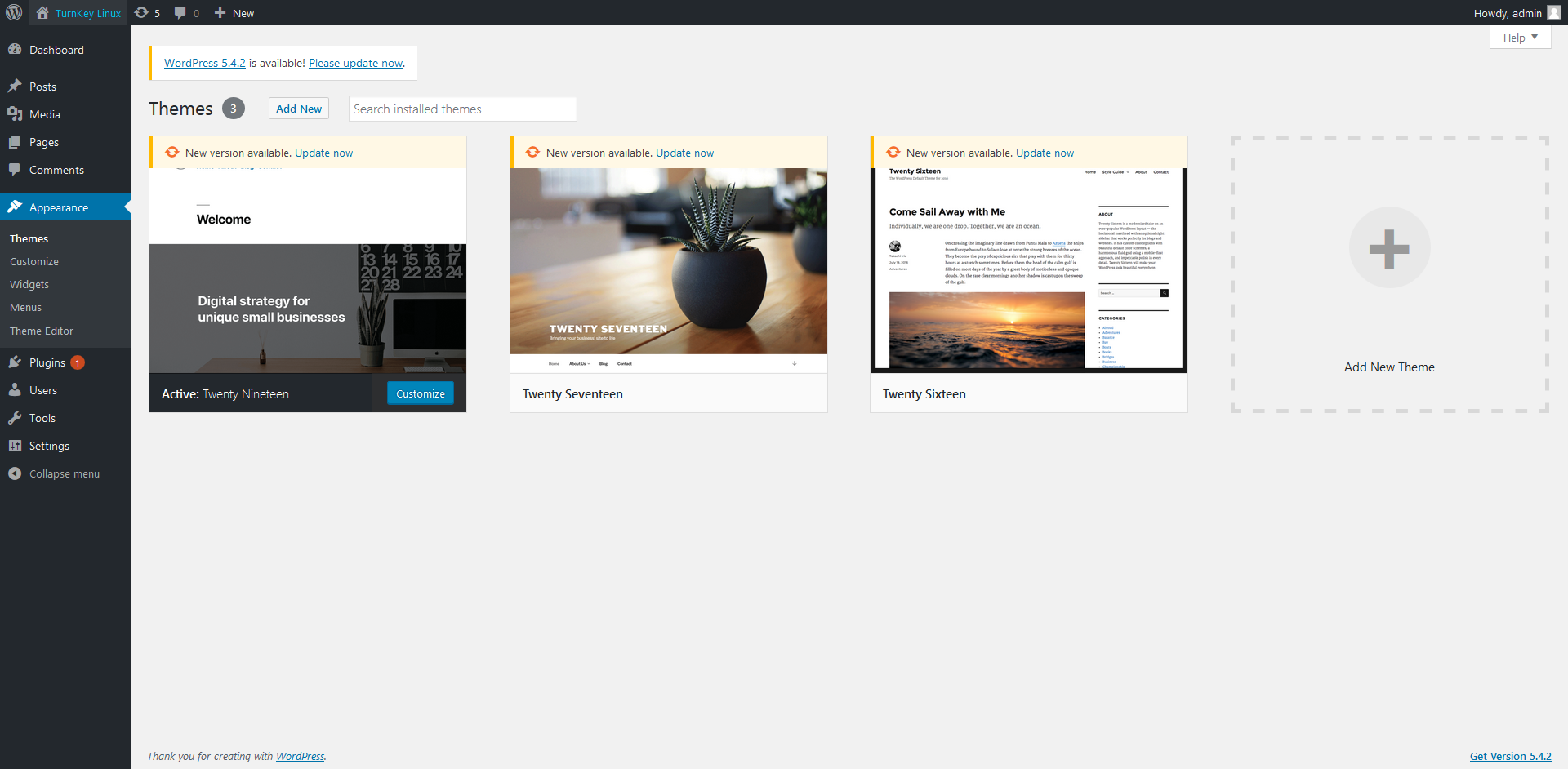WordPress is the first representative of the so-called CMS (Content Management System) systems, that are systems for content management. These systems allow to create, structure, publish and manage the content of all sorts via a graphical interface without the need of knowledge of any programming language. There are two main areas of utilization, websites and blogs. The user basically creates and manages only the content which is supposed to appear on the desired pages (from pages to menus and posts, etc.). On top of that content, there are theme templates which when applied provide the desired layout, look, etc. In addition, there are the so-called plugins (extensions), which allow enriching the pages (or the CMS system) with nearly any feature (contact forms, statistics, e-commerce modules, etc.).
The TurnKey Linux WordPress image is suitable primarily for the management of websites, blogs, etc. It contains all the components mentioned in the description of the TKL core version and on top of that:
- Apache – web http server, currently the version 2.4.25
- MySQL – relational database, currently the version 5.5
- PHP – programming and scripting language, currently the version 7
- Support of PHP, Python, Perl for Apache and MySQL
- Adminer – simple graphical interface for the management of the MySQL database
- Postfix – email server, bound to localhost
- The Webmin modules for the configuration of Apache, MySQL, PHP and Postfix
- WordPress – CMS – the content management system, currently the version 5.2.7
- WordPress installed in the /var/www/wordpress directory
- Automatic minor updates from the creators of the WordPress
- Pre-installed plugins:
- Akismet
- Hello Dolly
- Pre-installed graphical themes
- Twenty Sixteen
- Twenty Seventeen
- Twenty Nineteen
After the machine is started, WordPress is fully functional immediately at the IP address of your machine, so that the pages, which are the result of the work made inside of WordPress, are accessible at once.
Inside another window of the web browser or inside another web browser, you can open the administration interface of WordPress, which is available at www.IP.address.ofyour.website/wp-admin . After login in, the dashboard will appear. On the left, you will see the menu and its items which represent the particular areas of the administration of your websites and of WordPress itself (dashboard, posts, media, pages, etc.)
Now you can proceed to create the websites of your own. As soon as you save the changes made (using the update button), you can immediately verify the effect taken, by reloading the window (or the tab) of the browser (Ctrl + r OR F5) inside the window (or tab) where there is the home (or modified) page opened.
The official documentation of the TKL WordPress image is available at: https://www.turnkeylinux.org/wordpress .