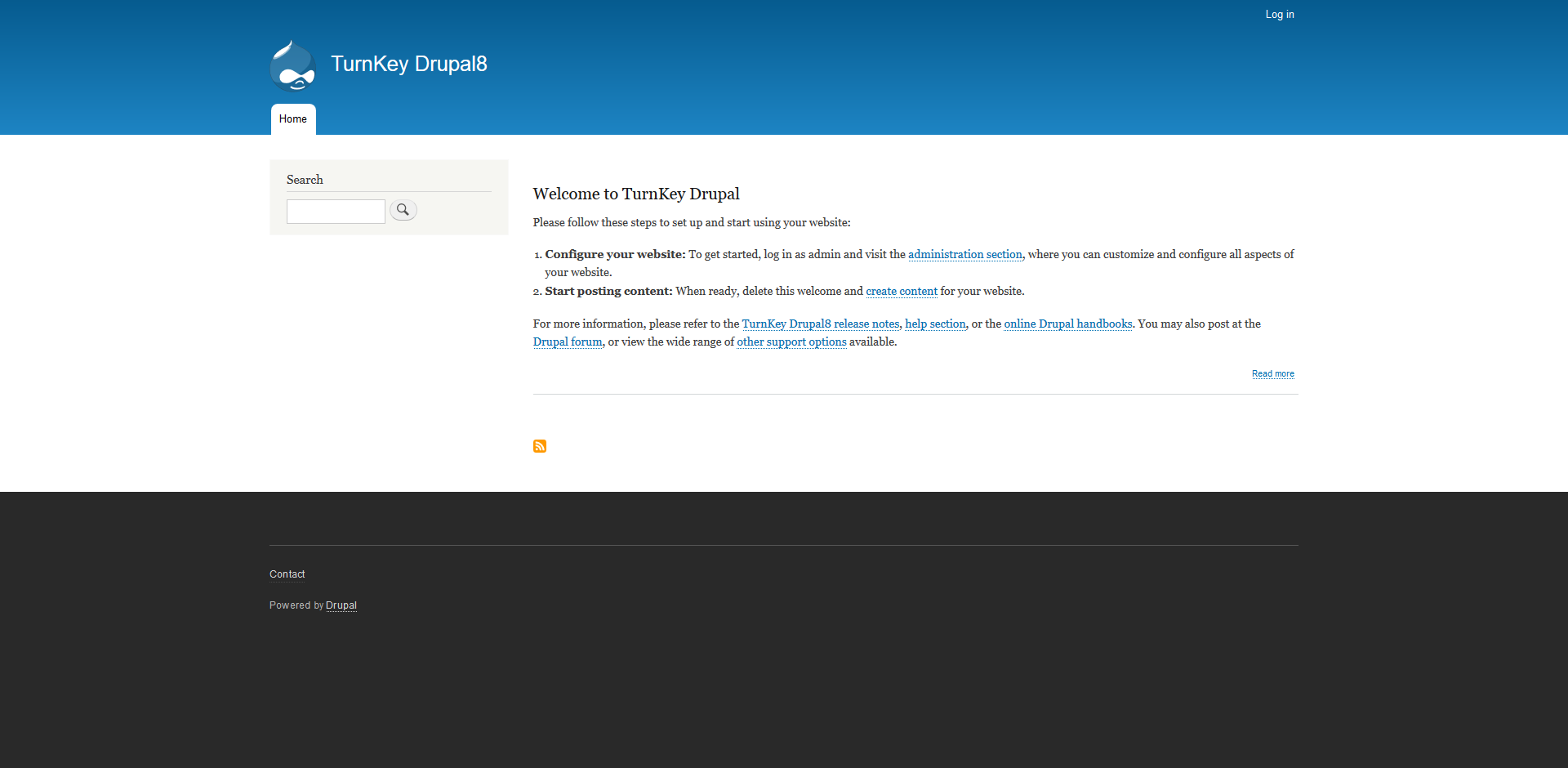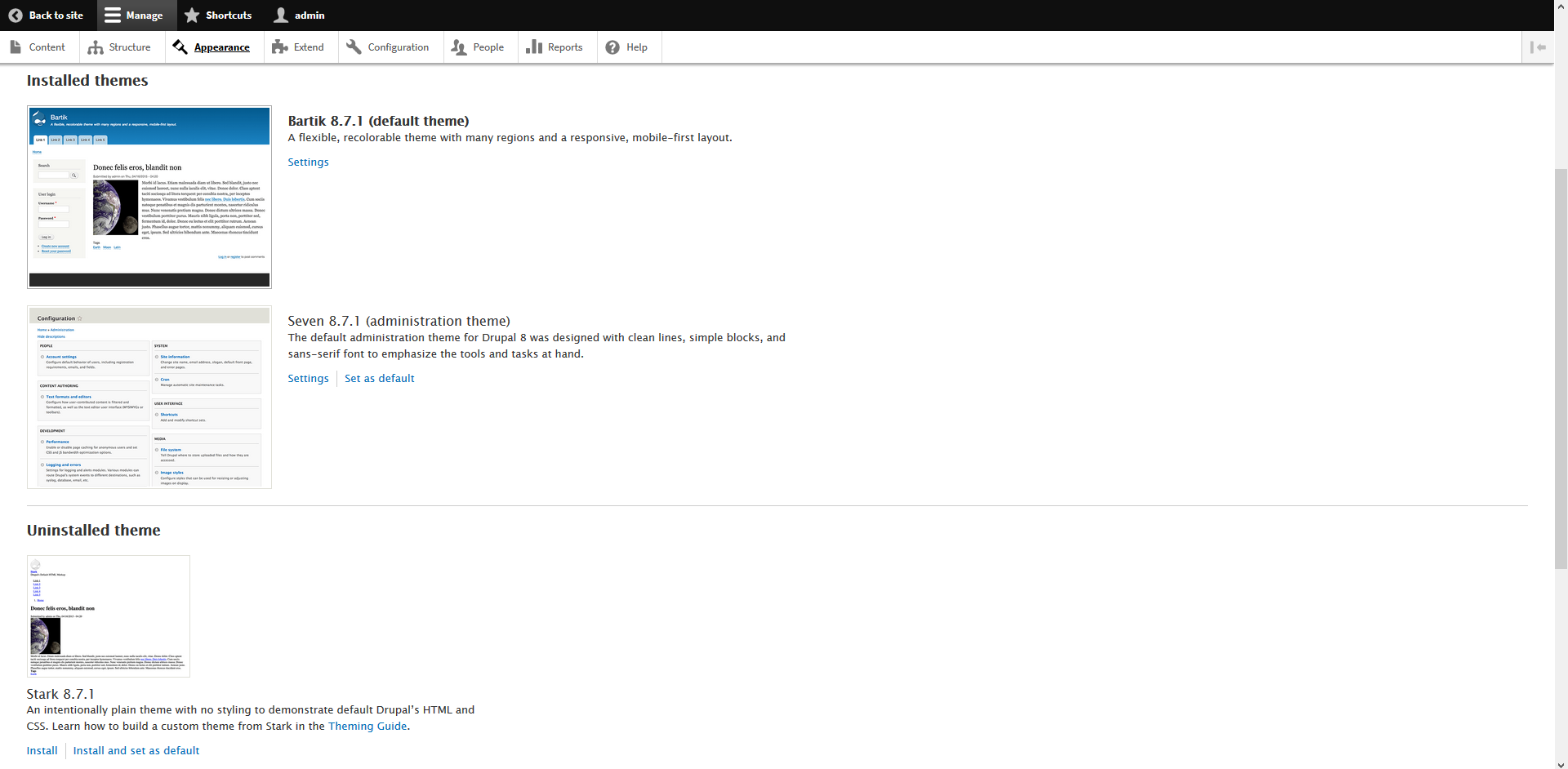Drupal is the next representative of the CMS systems. You can find further information regarding the utilization of the CMS in the description of the WordPress image. At this section, let us only mention, that the most common use of the CMS is for creating and managing websites or blogs. After the machine is started, the home page of the web presentation created inside Drupal is available immediately at the IP address associated with your virtual machine.
The TurnKey Linux Drupal image contains all the components mentioned in the description of the TKL core version and on top of that:
- Apache – web http server, currently the version 2.4.25
- MySQL – relational database, currently the version 5.5
- PHP – programming and scripting language, currently the version 7
- Support of PHP, Python, Perl for Apache and MySQL
- Adminer – simple graphical interface for the management of the MySQL database
- Postfix – email server, bound to localhost
- The Webmin modules for the configuration of Apache, MySQL, PHP and Postfix
- Drupal – CMS – the content management system, currently the version 8.7.1
- Drupal installed in the /var/www/drupal8 directory
- Pre-installed graphical themes:
- Bartik
- Seven
- Stark
It is possible to log into the administration of the Drupal content management system directly from the home page available at the IP address of your machine, that is from www.IP.address.ofyour.website/user/login .
The official documentation of the TKL Drupal image is available at: https://www.turnkeylinux.org/drupal8 .