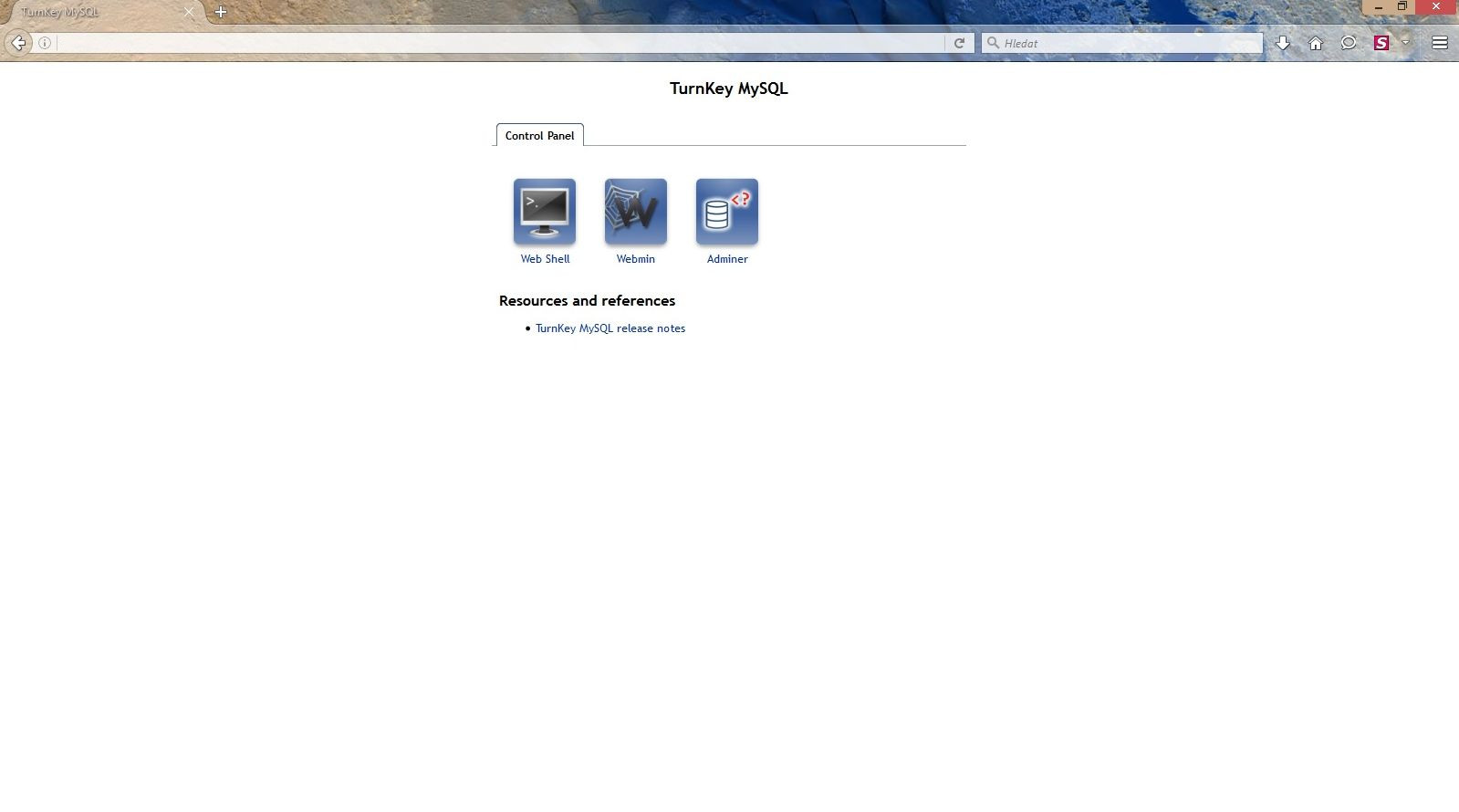As the title suggests, the TKL MySQL image combines the core version of the TKL on top of which, the relational database or more precisely the relational database management system (RDBMS) MySQL is pre-installed. Thus, the image is primarily suitable as an initial installation of the database machine, or for installing of another software on top of it in the context of desired utilization.
The TurnKey Linux MySQL image contains all the components mentioned in the description of the TKL core version and on top of that:
- PHP – programming and scripting language, currently the version 7
- Support of PHP, Python, Perl for Apache and MySQL
- Adminer – simple graphical interface for the management of the MySQL database
- Postfix – email server, bound to localhost
- The Webmin modules for the configuration of Apache, MySQL, PHP and Postfix
- MySQL – relational database, currently the version 5.5
- Listens to the 3306 TCP port, by default on all interfaces
- By default configured to accept connections from all hosts. In a production environment it is recommended to limit incoming connections to specific hosts:
UPDATE `mysql`.`user` SET `Host` = ‘hostname’
WHERE CONVERT( `user`.`Host` USING utf8 ) = ‘%’ AND
CONVERT( `user`.`User` USING utf8 ) = ‘root’ LIMIT 1 ;
The official documentation of the TKL MySQL image is available at: https://www.turnkeylinux.org/mysql .
If you enter the IP address of this machine into the address bar of the browser after the machine with the given image is started, the control panel will appear. This control panel will guide you to the shellinabox, webmin and adminer administration tools. You can find further information regarding these tools in the description of the TKL core image or in the particular separate manuals.